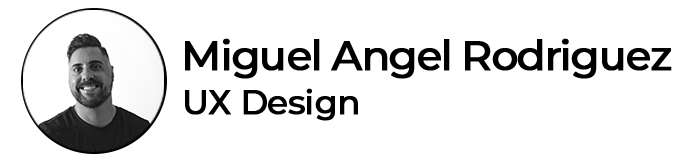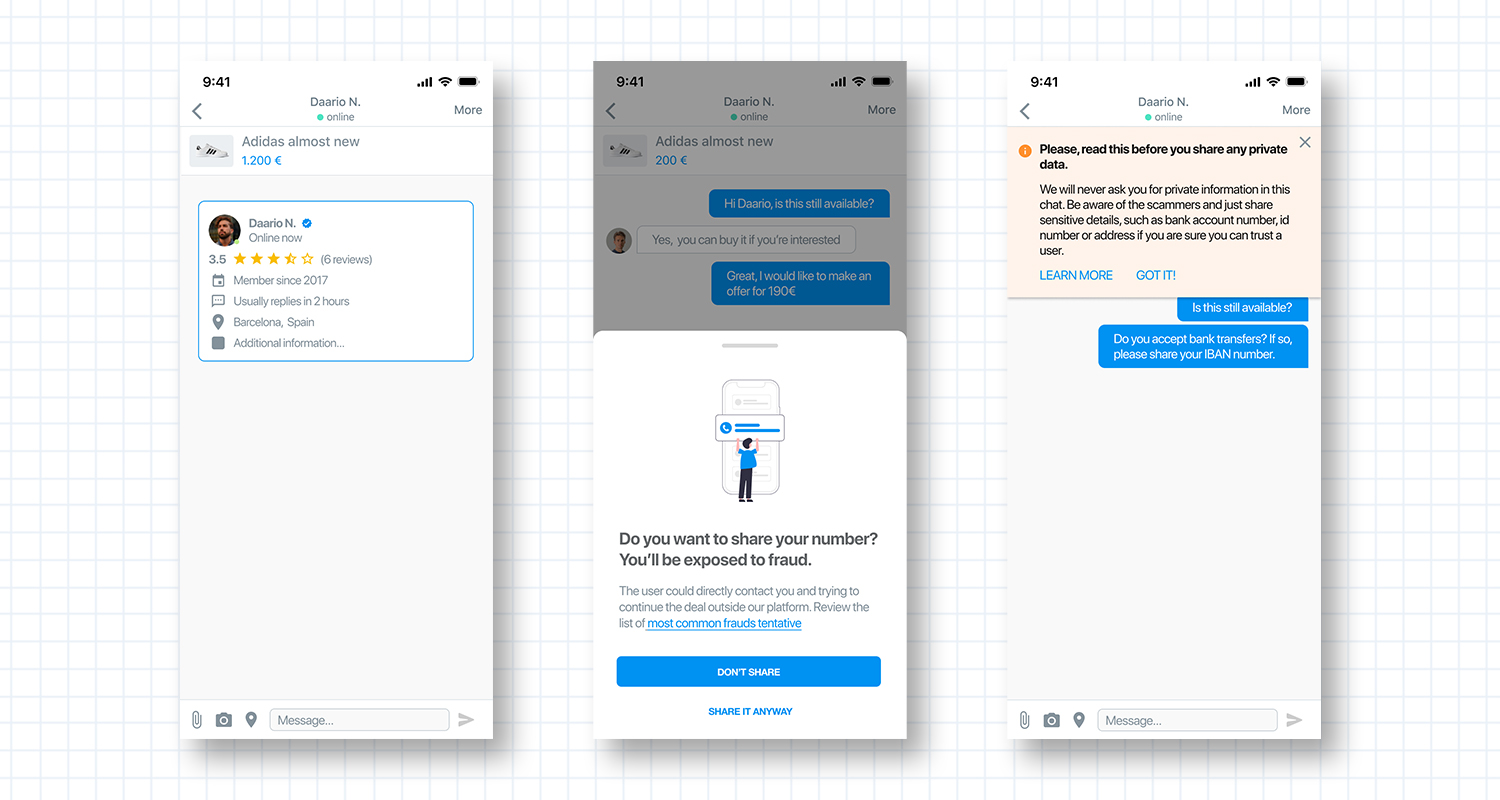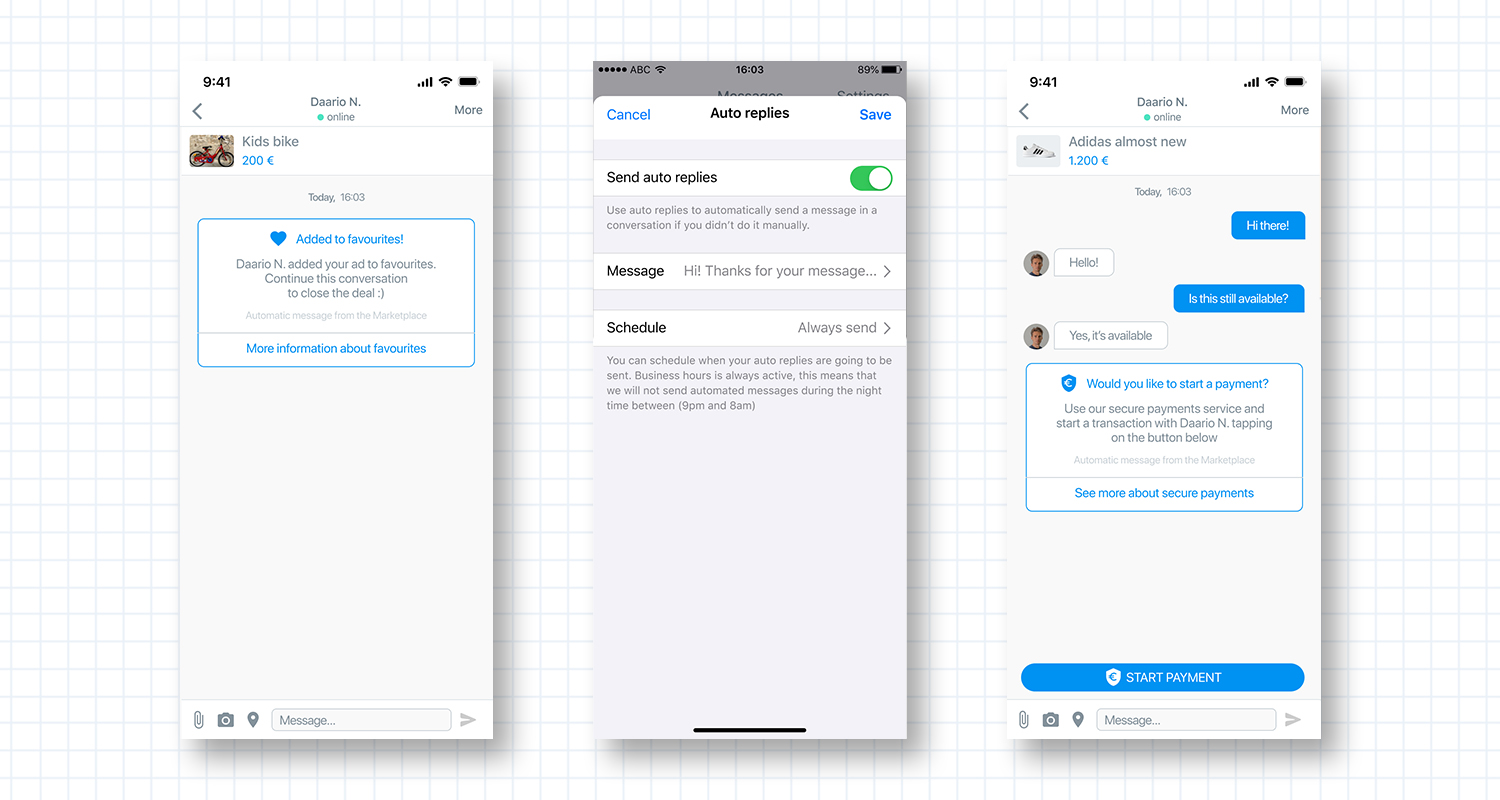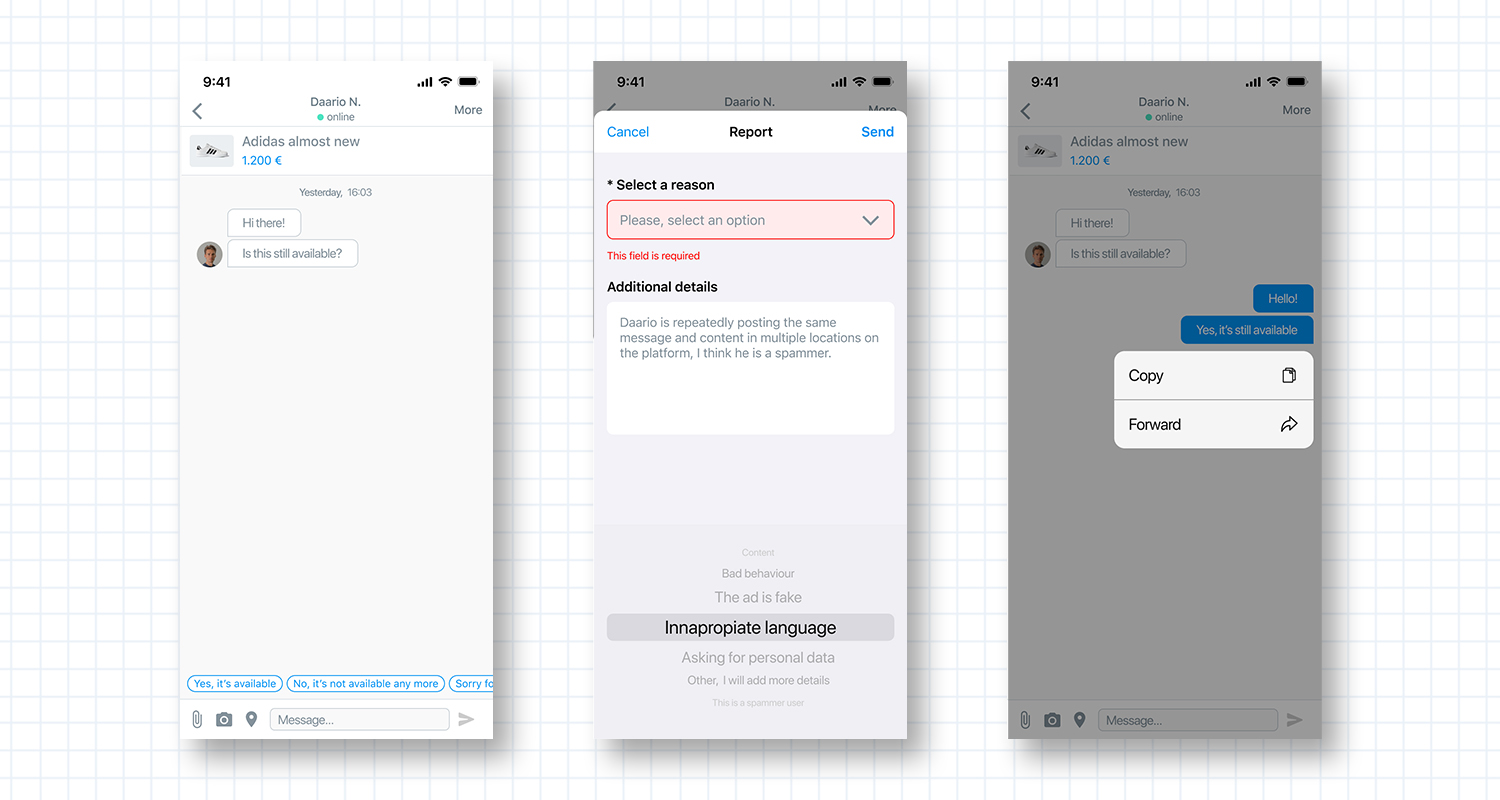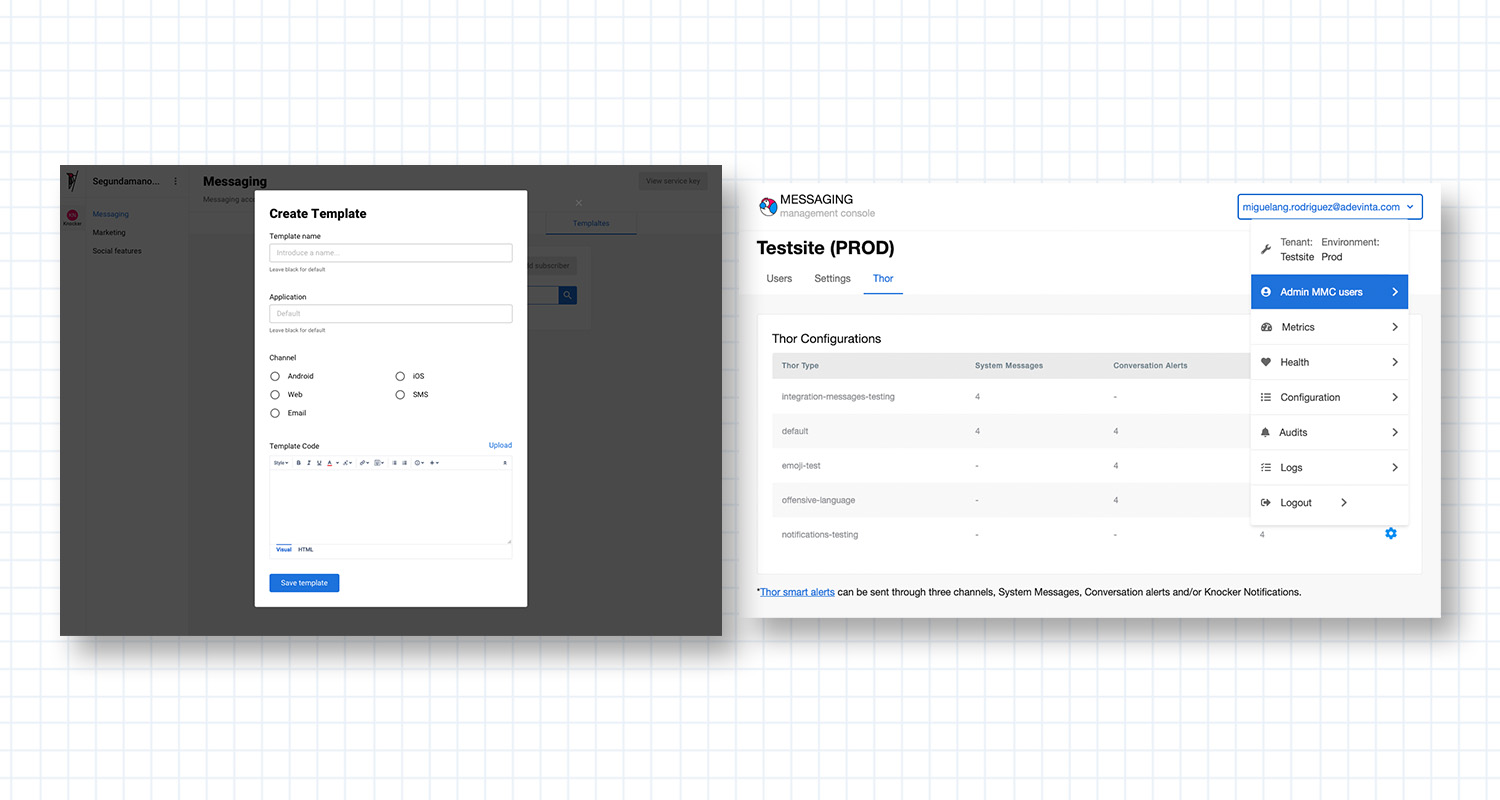Fraud fighting
🤖 This summary has been created with AI
When designing chat for a second-hand marketplace, my focus was on building trust and keeping users safe. Most people mean well, but they need the right tools to spot and report anything suspicious.
- Added user profiles with key info
- Enabled chat for price negotiation and trust
- Integrate with pre- and post-message moderation
- Warned users about sharing personal data
- Made reporting simple and accessible
One of my main priorities when designing chat for a second-hand marketplace has been to foster trustworthy communication between users. While most users have good intentions, it’s essential to inform them about potential risks and provide quick, accessible ways to report suspicious activity.
User profile in chat offers a quick overview of a user’s activity on the marketplace, such as location, membership duration, and recent transactions, so users have relevant context when starting a conversation. While “one-click purchase” is popular in e-commerce, research shows that marketplace users still value seeing seller information (whether private or professional) and prefer to chat to negotiate prices. A brief profile preview supports quicker decision-making and helps build trust between users.
Moderation is a critical area for any platform that hosts user-generated content. To ensure content is legal and safe, especially in the context of fraud prevention, we implemented both pre- and post-moderation features. These are particularly important when users share sensitive information such as personal details, phone numbers, or IBANs. For example, if a user shares their phone number, we display a warning highlighting the risks of sharing personal data online. Similarly, when a seller includes an IBAN for a bank transfer, we trigger alerts and offer users the option to report suspicious activity.